Now, is it possible to tweak FireFox 3.0's default settings and make it work at lightening speed? Here are some of FF 3.0 browser tweaks.
For the uninitiated - you don't want to see all the gruesome details of application settings, but still want to experience the speed? Rush ahead to https://addons.mozilla.org/en-US/firefox/addon/9148, install the add-on. From my experience, there is a consistent 30-40% increase in the browser's rendering speed for the web pages. Go on! Try it.
For those of you, who would like to know the nuts and bolts of everything - read on!
HTTP is the application-layer protocol that web pages are transferred with. In HTTP 1.1, multiple requests can be sent before any responses are received. This is known as pipelining. Pipelining reduces page loading times.
1. Open FireFox
2. Type about:config in the address bar and press Enter
3. In the filter bar type network.http.pipelining. Double-click to set it to true
4. Return to the filter bar and type network.http.pipelining.maxrequests. Double-click this option and set its value to 8.
5. Go to the filter bar and type network.http.proxy.pipelining. Once it opens double-click it to set it to true.
6. Right-click Preference Name and create a new Integer value. Enter content.notify.backoffcount in the New integer value pop-up window and click OK.
7. Right-click Preference Name and create a new Boolean value. Enter plugin.expose_full_path in the New boolean value pop-up window and click OK.
8. Right-click Preference Name and create a new Integer value. Enter ui.submenuDelay in the New integer value pop-up window and click OK.
These all the common settings for everyone. Check out below for specifics:
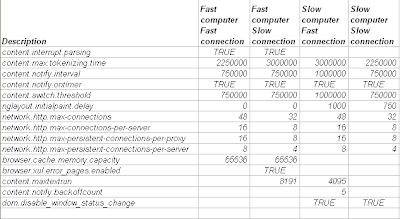
Note: A faster computer means - >513 MB Memory and 1.5 Ghz and a Faster Connection means - DSL/Cable (not dialup)
0 comments:
Post a Comment